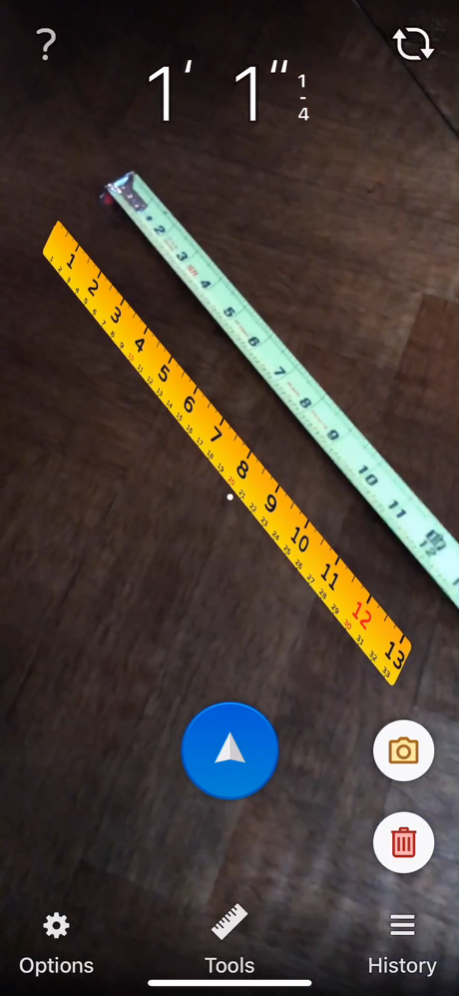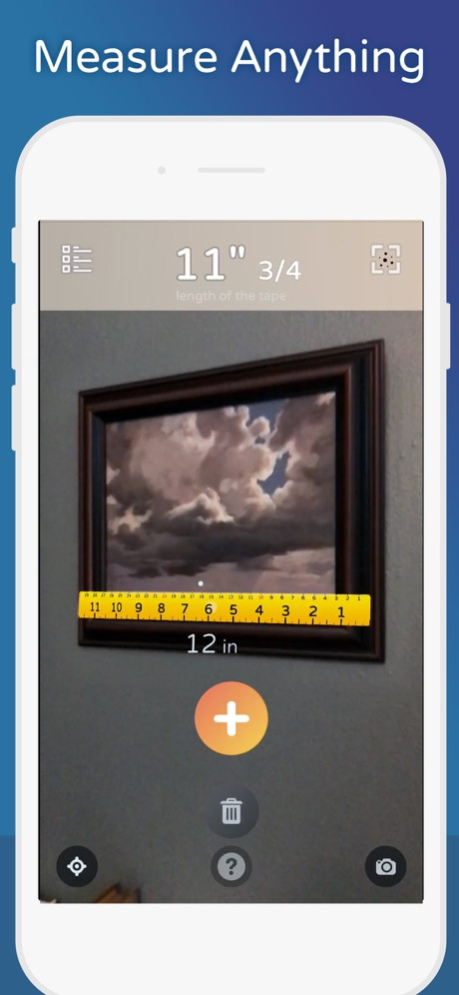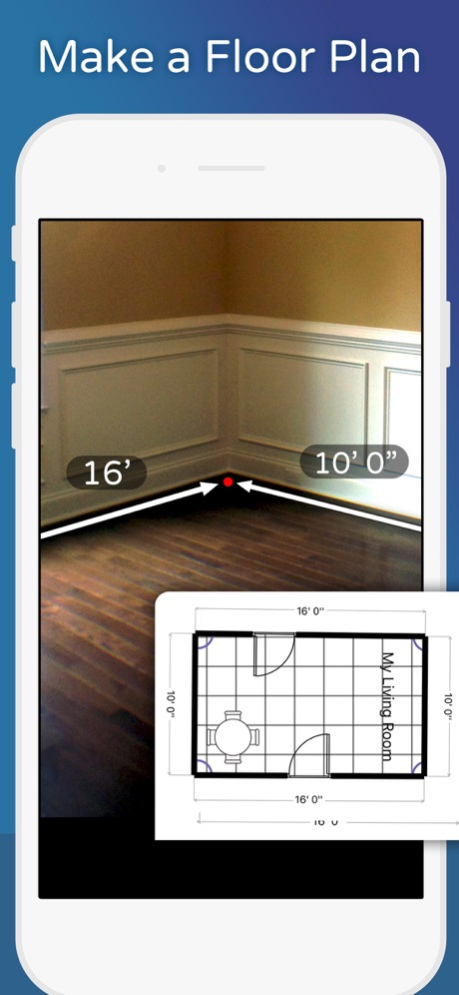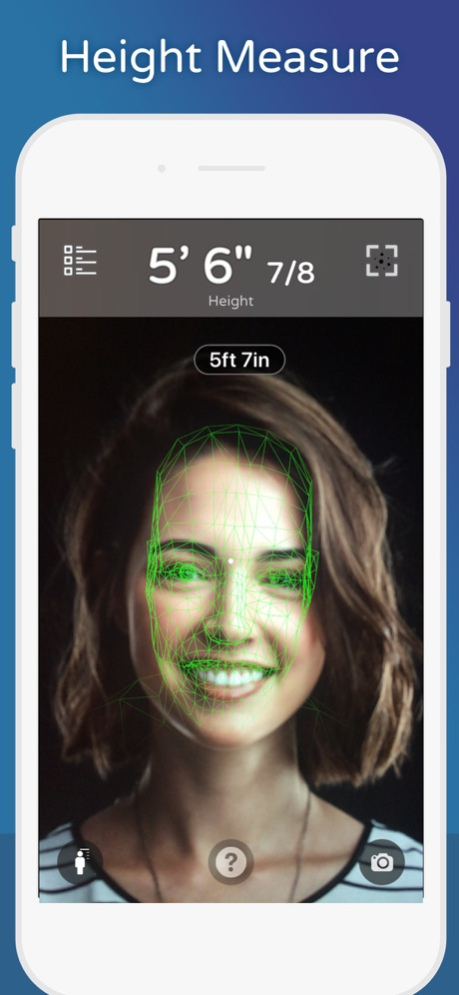AirMeasure - AR Tape & Ruler 1.9.11
Paid Version
Publisher Description
AirMeasure™ is The Ultimate Augmented Reality Measuring ToolKit with over 15+ unique modes to create the most accurate measurements possible. ( Formerly named 'AR Measure' )
Loaded with features, the app includes tools that let you measure anything from small items, to room dimensions, to faraway buildings & structures - even people too! We’ve bundled additional tools to help with your measuring-related tasks, such as: laser levels that can be added to any wall or surface; brushes for drawing or marking things in 3D space; and a catalog filled with virtual furniture you can preview in a room.
IMPORTANT: You must have an ARKit enabled device to have access to all the available tools. (i.e. 6S or better)
Just some of the many amazing features:
- Tape Measure with three different modes: Air, Surface & Points
- Multiple Measurements
- Choose between metric (meters/cm ) or imperial/standard ( inches/feet ) units
- Floor Plan - Trace the outline of a room
- Draw a 3D Cube - Figure out if something will fit by Drawing & Resizing 3D Cubes
- Find Someone’s Height - Use the Person's Height tool
- Furniture - preview furniture in your space. Choose from a catalog.
- Sports Fields - Mark the outline of a sports field using a stencil to guide you.
- AirBrush - Draw or annotate things in 3D space.
- Trajectory - Trace a path of where you’ve been.
- Laser Level - Provides a reference when hanging a picture.
- Laser Distance - Get the distance to a point.
- Height Tool - Measure the height of anything.
- Triangulation - Refine measurements by capturing them from second perspective.
- Metal Detector / stud finder
- Angle measurement tool
- Traditional Bubble Level
- On-Screen Ruler for measuring small items
- History - Capture your measurements to review later or share with a friend ;)
- Projects - Store groups of measurements together for easy retrieval
AirMeasure is the tape measure that’s always in your pocket. Great for contractors and builders, home improvement, plumbers, DIY enthusiasts, gardening, remodeling, interior designers, teachers, and much more.
Jan 22, 2021
Version 1.9.11
- added support for the new iPhone 12
- dark mode fixes on tutorial
About AirMeasure - AR Tape & Ruler
AirMeasure - AR Tape & Ruler is a paid app for iOS published in the System Maintenance list of apps, part of System Utilities.
The company that develops AirMeasure - AR Tape & Ruler is Laan Labs. The latest version released by its developer is 1.9.11.
To install AirMeasure - AR Tape & Ruler on your iOS device, just click the green Continue To App button above to start the installation process. The app is listed on our website since 2021-01-22 and was downloaded 0 times. We have already checked if the download link is safe, however for your own protection we recommend that you scan the downloaded app with your antivirus. Your antivirus may detect the AirMeasure - AR Tape & Ruler as malware if the download link is broken.
How to install AirMeasure - AR Tape & Ruler on your iOS device:
- Click on the Continue To App button on our website. This will redirect you to the App Store.
- Once the AirMeasure - AR Tape & Ruler is shown in the iTunes listing of your iOS device, you can start its download and installation. Tap on the GET button to the right of the app to start downloading it.
- If you are not logged-in the iOS appstore app, you'll be prompted for your your Apple ID and/or password.
- After AirMeasure - AR Tape & Ruler is downloaded, you'll see an INSTALL button to the right. Tap on it to start the actual installation of the iOS app.
- Once installation is finished you can tap on the OPEN button to start it. Its icon will also be added to your device home screen.